Getting Started Tutorial
Build a mushroom house and learn how to use Voxel Max.
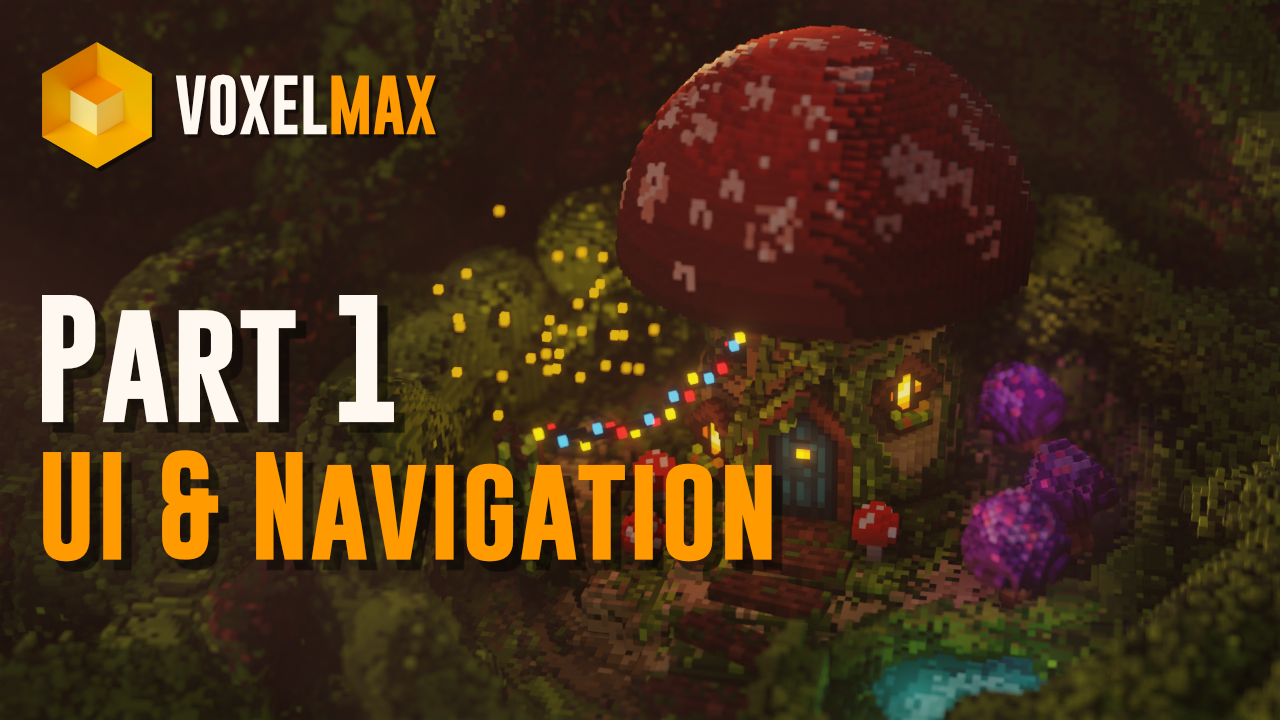
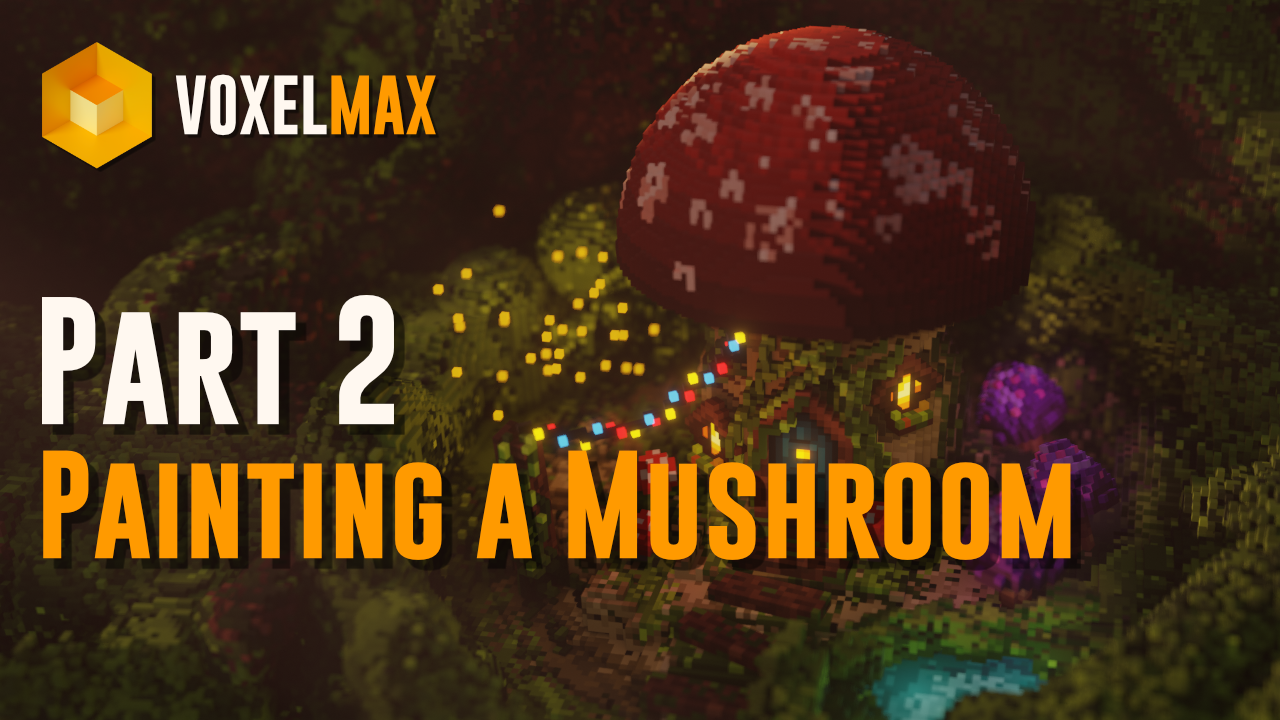

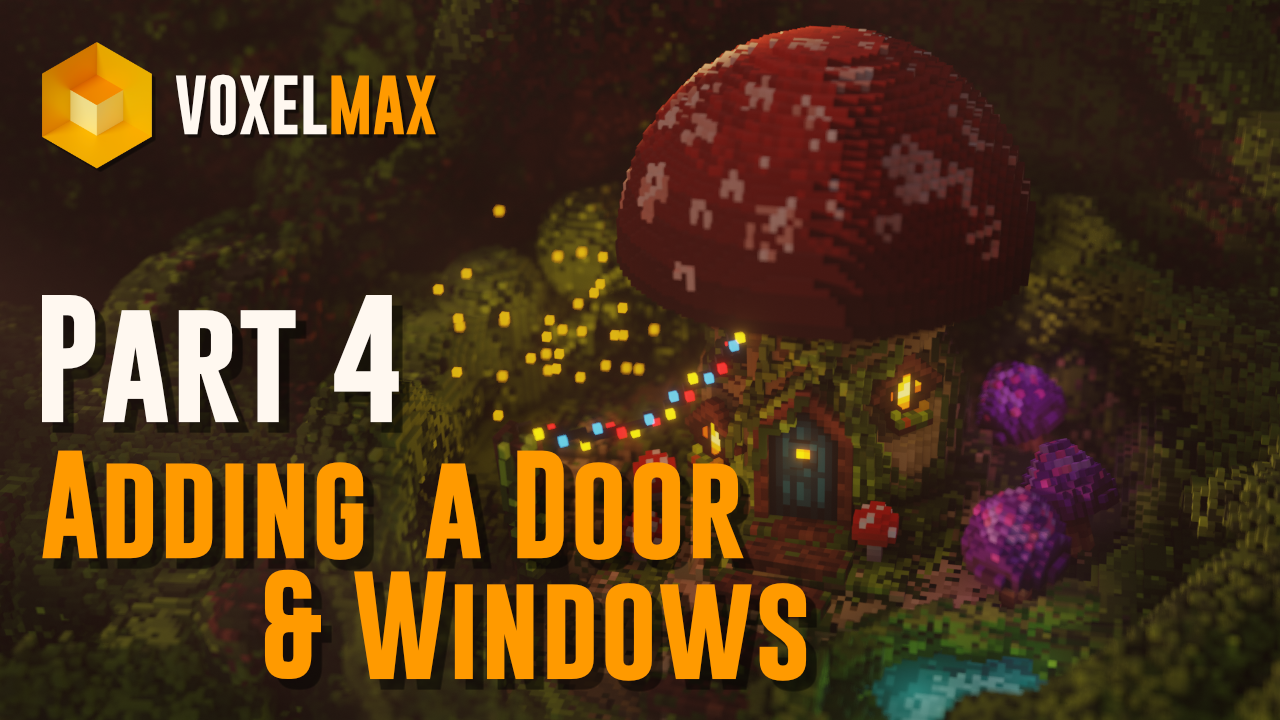


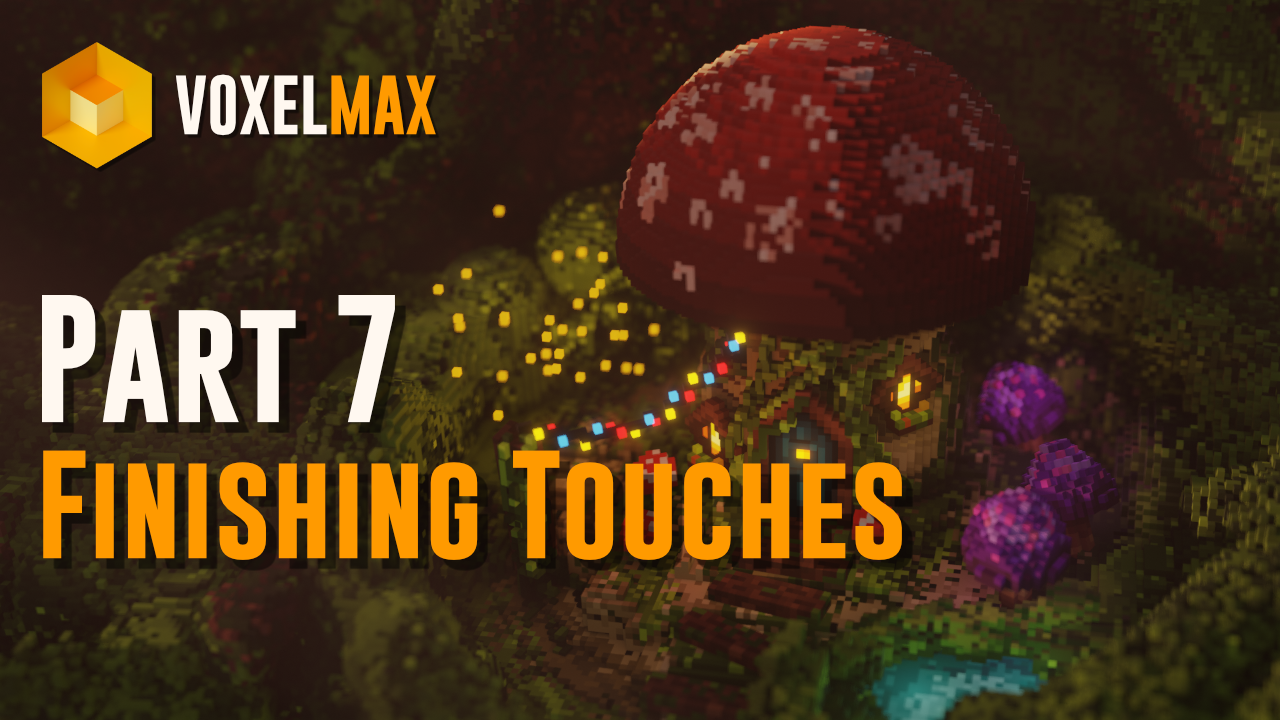

Here we show you how to create your own amazing voxel models. The goal is learn the toolset but also the workflow and artistic choices. As an example, we will create a small mushroom house.
At the end of this video you will learn how to navigate the scene, how to move and rotate objects and quickly build your own scene using the Asset Manager.
In this lesson we will go through the various brush tools to create and paint a small mushroom.
At the end of this video you will be able to start creating your own models and paint them using the color palette.
In this lesson we will build the base of the mushroom house and the terrain. The videos will also contain more time-lapses with commentary to speed things up.
At the end of this video you will know how to create and paint models more efficiently.
In this lesson we will build windows and a door using the techniques from our previous videos.
At the end of this tutorial you will learn how to:• Build models using the mirror functionality• Use the freehand tool to draw the outline of the door• Paint in the wood texture and use the adjacent mode to create more depth and repaint
In this lesson we will build a pathway to the door and an extra mushroom.
At the end of this tutorial you will learn to:• use cloning and detaching scene objects• detach a mushroom, scale it up and re-voxelize it• use the properties panel to adjust pivot position
In this lesson we will build an overgrown tree trunk and add some bushes.
At the end of this tutorial you will learn how to:• use the freehand drawing tool• use color mix modes in palette editor• use the color lock to restrict paint area
In this lesson we will finalize our mushroom house and add small details like, fireflies, a string of lights , some water and vines.
At the end of this tutorial you will learn how to:• use material properties to adjust emission• use color randomization to create the fireflies• use the presenter view to see the edit history• adjust the presentation visual effects• view the scene in AR
In this lesson we will export our scene from Voxel Max to Blender 3.2. This process involves a computer with Blender installed.
Build a mushroom house and learn how to use Voxel Max.